NRF53840
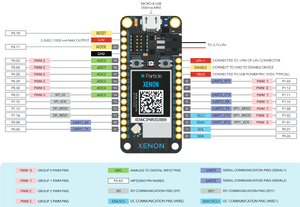
https://docs.particle.io/troubleshooting/led/xenon/
https://docs.particle.io/tutorials/learn-more/xenon-options/
https://github.com/particle-iot/app-notes/tree/master/AN008-Xenon-Nordic-SDK
https://community.particle.io/t/pairing-setup-of-xenon/45273
https://www.freecodecamp.org/news/meet-pyrinas-an-iot-development-kit-for-your-particle-xenon/
https://support.particle.io/hc/en-us/articles/360044252594-Using-a-Xenon-with-the-Nordic-SDK
https://medium.com/home-wireless/using-segger-studio-and-nordic-sdk-with-particle-xenon-91e34aeb632a
https://learn.sparkfun.com/tutorials/nrf52840-advanced-development-with-the-nrf5-sdk/all
https://www.nordicsemi.com/Products/Low-power-short-range-wireless/nRF52840
https://infocenter.nordicsemi.com/index.jsp?topic=%2Fug_nrf52840_dk%2FUG%2Fnrf52840_DK%2Fintro.html
https://www.nordicsemi.com/DocLib/Content/User_Guides/gsg_keil/latest/UG/gsg/install_nrf5x_cltools
https://github.com/NordicSemiconductor/pc-nrfutil
DFU mode: hold both buttons, release the right one (with usb at the top) and when it's green release the left button.
DFU is usb only, Normal mode has Serial
cd particle\bin ParticleCLI particle.exe serial list particle.exe serial identify particle.exe cloud claim e00fce68baa5180474617b8a particle.exe serial inspect particle.exe flash --usb firmware.bin
cd Xenon
nrfutil.exe settings display nrfutil.exe dfu nrfutil.exe zigbee
https://docs.particle.io/tutorials/developer-tools/cli/
ZCL
Zigbee stack is based on the ZBOSS stack v3.3 SEGGER J-Link ZCL specification (ver. 7)
- E_ZCL_UINT32 (0x23) – 4 bytes integer.
- E_ZCL_UINT16 (0x21) – 2 bytes integer.
- E_ZCL_UINT8 (0x20) / E_ZCL_ENUM8 (0x30) – 1 byte integer / 1 byte enum value.
- E_ZCL_BOOL (0x10) – 1 bit Boolean value (True/False).
- E_ZCL_ARRAY (0x48) – variable length byte array, using a 1-byte length field.
- 8 bytes – Extended address: Globally unique network address (similar to the Ethernet MAC address).
- 2 bytes – Network address: Short network address that is locally unique in the current ZigBee network.
- 2 bytes – PAN Id: Personal Area Network Identifier, the identifier of the local ZigBee network.
- 1 byte – LQI: Link Quality Indicator in the range of 0-255.
- 3 -bytes – Misc: Other flags, adding up to 16 bytes per record.
Zcl,Req,S=0x137a.11,6,0083000000,64", 35) = 35
Zcl,Req,S=0x137a.11,8,0084000000,64", 35) = 35
Zcl,Req,S=0x137a.11,768,0085000700004001000300040008000240,64", 61) = 61
Zcl,Req,S=0x3351.11,6,0086000000,64", 35) = 35
Zcl,Req,S=0xc193.11,6,0087000000,64", 35) = 35
Zcl,Req,S=0xe117.11,6,0088000000,64", 35) = 35
Zcl,Req,S=0xe117.11,8,0089000000,64", 35) = 35
Zcl,Req,S=0xc472.11,6,008a000000,64", 35) = 35
Zcl,Req,S=0xc472.11,8,008b000000,64", 35) = 35
Zcl,Req,S=0x137a.11,6,008c000000,64", 35) = 35
Zcl,Req,S=0x137a.11,8,008d000000,64", 35) = 35
Zcl,Req,S=0x137a.11,768,008e000700004001000300040008000240,64", 61) = 61
GCC
GCC: GCC ARM Embedded 7.2018 q2 update https://developer.arm.com/tools-and-software/open-source-software/developer-tools/gnu-toolchain/gnu-rm/downloads
IAR: IAR Workbench 7.80.4 SES: SES 4.18 ARM: MDK-ARM version 5.25 nRF Command Line Tools 10.3.0 J-Link: 6.44e
https://github.com/nrfconnect/sdk-nrfxlib/tree/main/nrf_802154
nRF5_SDK_16.0.0_21de520.zip
Softdevice version: s140_nrf52_7.0.1_softdevice.hex
Description Start Address End Address Size (KB) Bootloader Settings 0x000FF000 0x000FFFFF 4 Master Boot Record Params 0x000FE000 0x000FEFFF 4 Bootloader 0x000F4000 0x000FDFFF 40 Application Code 0x00026000 0x000F3FFF 824 SoftDevice 0x00001000 0x00025FFF 148 Master Boot Record 0x00000000 0x00000FFF 4
nrfjprog -f NRF52 --program nrf52840_xxaa_pca10056.hex --chiperase nrfjprog -f NRF52 --reset
Makerdiary
https://wiki.makerdiary.com/nrf52840-mdk/
https://wiki.makerdiary.com/nrf52840-mdk-usb-dongle/
https://github.com/makerdiary/nrf52840-mdk-usb-dongle
TF-M M23 / M33
Information
Cortex-M4
RaspPi_OT_Border_Router_Demo_v4.1.0-1.alpha.img https://github.com/NordicSemiconductor/nRF-Sniffer-for-802.15.4/commit/dff6c8d7170a034b09ce2ece361af77c72be4f37
Supported SoftDevices for multiprotocol support: S140 v7.0.1
IEEE_CHANNEL_MASK located in files named main.c
https://infocenter.nordicsemi.com/topic/ug_nrf5x_cltools/UG/cltools/nrf5x_nrfjprogexe.html